Powered by VRML and Java
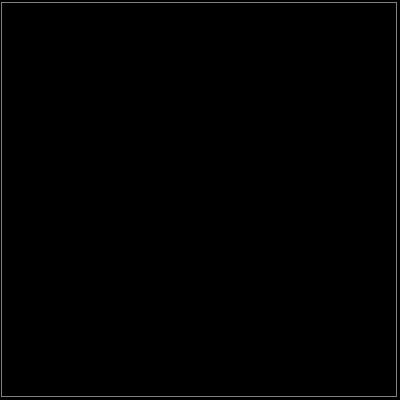
VRML Browsers
The recommended VRML Browsers to be used for HandTalk are WorldView 2.1 for Microsoft Internet Explorer 4.01 and above; and CosmoPlayer 2.1.1 for Netscape Communicator 4.5 and above.
WorldView 2.1 for Internet Explorer
It is imperative for the Microsoft Virtual Java Machine to be installed since HandTalk utilizes the power of the Java-VRML Integration of VRML 97. There are also some DirectX components that WorldView needs, but these are also installed together with WorldView in its installation procedures.
CosmoPlayer 2.1.1 for Netscape Communicator 4.5
Although performance in Netscape using CosmoPlayer generally has no known problems, there are some reported cases wherein CosmoPlayer fails to load in the browser. In such a situation, here are the steps to take:
1. Make sure if the necessary files (CosmoPlayer's DLL file, .jar file and the zip that contains its java classes. These files can be found in CosmoPlayer's folder.) are in Plugins folder of Netscape. 2. Put in the CosmoPlayer's .jar file and DLL file in Netscape's java\classes\ and java\bin directory respectively. Other problems? If you encounter any more problems, please report them to _________.
